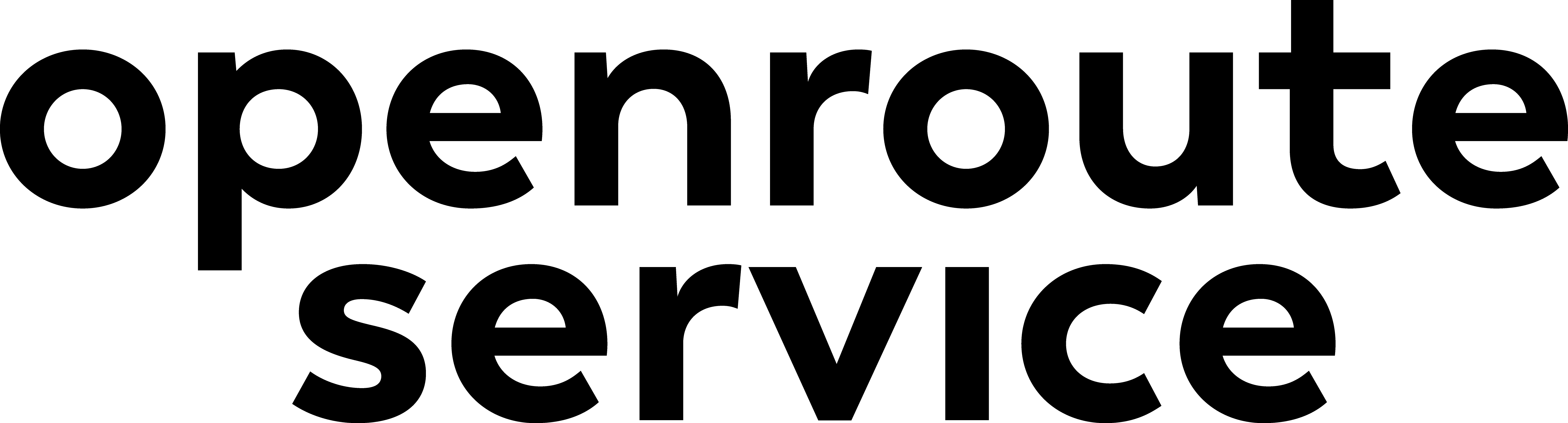Appearance
Openrouteservice API Benchmarks
The Openrouteservice API Benchmarking suite provides tools to measure and optimize the performance of your openrouteservice instance. This toolkit helps you understand how your setup handles load, identifies performance bottlenecks, and assists in capacity planning.
What Is The Openrouteservice API Benchmarking?
API benchmarking is the process of systematically testing an API's performance under various conditions to:
- Measure response times under different loads
- Determine maximum throughput capabilities
- Identify performance bottlenecks and breaking points
- Compare different configuration settings
- Validate performance requirements
When To Use These Tools
You should consider using these benchmarking tools when:
- Setting up a new openrouteservice live environment
- Changing hardware resources or configuration
- Testing different routing profiles or algorithms
- Implementing custom models or modifications
- Planning for expected traffic increases
- Troubleshooting performance issues
Available Tools
The openrouteservice benchmarking suite consists of two main components:
1. Coordinate Generation Tools
These tools help you generate realistic test data as an input for the benchmark tests:
- Route Generator - Creates origin-destination coordinate pairs for routing requests
- Snapping Generator - Creates coordinates snapped to the road network
2. API Benchmarking Tools
These tools simulate specific scenarios for load and performance testing:
- Isochrones Range Load Test - Tests the Isochrones API under various load conditions with range options.
- Routing Algorithm Load Test - Tests the Directions API with different routing algorithms and compare the performance.
Getting Started
To get started with benchmarking your openrouteservice instance:
- First, prepare your openrouteservice instance or ensure access to a remote API.
- Use the Coordinate Generation Tools to create test coordinates for your benchmarking scenarios.
- Then, use those coordinates to run benchmarks with the API Benchmarking Tools
- Analyze the results and adjust your configuration as needed
Both tools provide detailed documentation on usage options and examples to help you create meaningful performance tests for your specific use case.