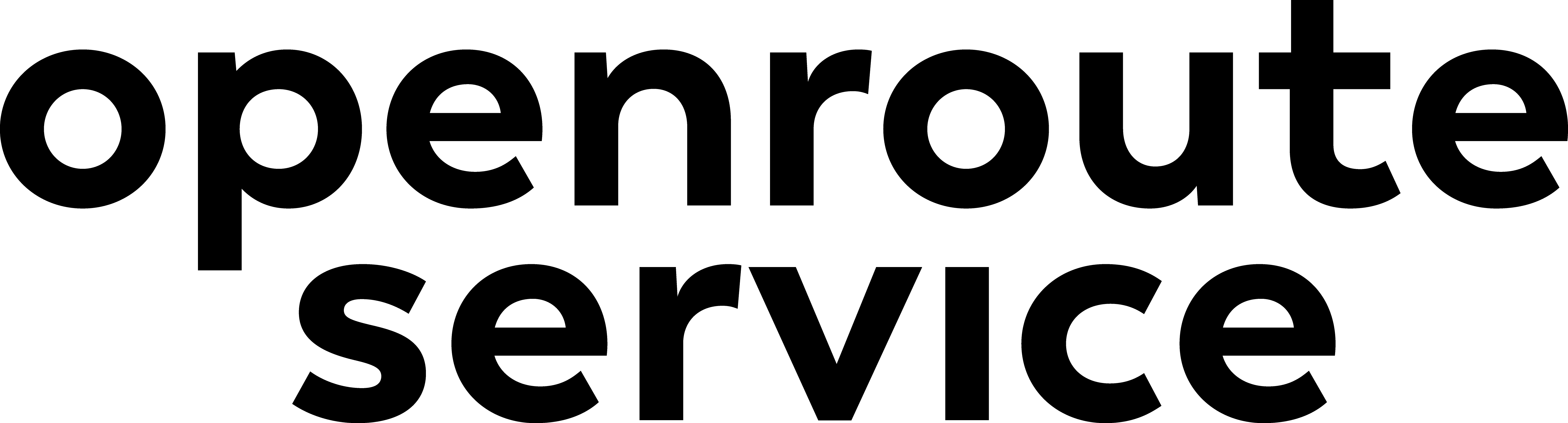Appearance
Running openrouteservice as JAR
Since version 8, openrouteservice can be built as a fat JAR file that contains all its dependencies and can be run as stand-alone application.
Prerequisites
- java 17 (or higher) should be available, preferably as default Java environment.
To run openrouteservice, you also need an OSM data file, e.g. from Geofabrik. For more details, see chapter Data.
Download
Starting with version 8 you can download the ready to use JAR file from the "Assets" section of the desired release from our GitHub releases page.
Build
How this is done is independent of the artifact type you want to use and is documented in Building from Source.
Run
To run the openrouteservice application, use the following command:
shell
java -jar ors.jarThis command will look for a file named ors-config.yml in the current working directory. You need at least one profile and one source_file configured.
Configure
The recommended way to configure an openrouteservice instance run plain using the JAR file is to use a YAML configuration file. You can download an example file by using the following command:
shell
wget https://raw.githubusercontent.com/GIScience/openrouteservice/main/ors-config.ymlFor details on how to make openrouteservice apply the settings in the configuration file (there are multiple options) see chapter Configuration.
What you get
After some time, your openrouteservice should be running:
shell
curl http://localhost:8080/ors/v2/health
{"status":"ready"}You can now go on and use the openrouteservice API as described in our API reference.
When you have started the JAR as described, a directory graphs with some sub-directories and files, among some others, is created:
shell
.
├── elevation_cache
│ ├── …
│ └── srtm_38_03.zip
├── graphs
│ └── driving-car
│ ├── edges
│ ├── …
│ ├── …
│ └── turn_costs
├── logs
│ └── ors.log
├── ors-config.yml
└── ors.jar
5 directories, 36 fileselevation_cache: Directory, where openrouteservice stores downloaded elevation data to avoid repeated downloads.graphs: Directory for the generated graphs. Initially, there is onlydriving-carbecause this is the only enabled routing profile in the defaultors-config.yml.logs: Here, the openrouteservice logs are stored.
Troubleshooting
The place where the log files are written is defined by the configuration property logging.file.name. In the logging documentation you find more logging options like setting log level etc.
The openrouteservice startup log looks similar to this:
shell
ors-app | ▢ Startup command: java -Djava.awt.headless=true -server -XX:TargetSurvivorRatio=75 -XX:SurvivorRatio=64 -XX:MaxTenuringThreshold=3 -XX:+UseG1GC -XX:+ScavengeBeforeFullGC -XX:ParallelGCThreads=4 -Xms1g -Xmx2g -Dcom.sun.management.jmxremote -Dcom.sun.management.jmxremote.port=9001 -Dcom.sun.management.jmxremote.rmi.port=9001 -Dcom.sun.management.jmxremote.authenticate=false -Dcom.sun.management.jmxremote.ssl=false -Djava.rmi.server.hostname=localhost -jar /ors.jar
ors-app |
ors-app | . ____ _ __ _ _
ors-app | /\\ / ___'_ __ _ _(_)_ __ __ _ \ \ \ \
ors-app | ( ( )\___ | '_ | '_| | '_ \/ _` | \ \ \ \
ors-app | \\/ ___)| |_)| | | | | || (_| | ) ) ) )
ors-app | ' |____| .__|_| |_|_| |_\__, | / / / /
ors-app | =========|_|==============|___/=/_/_/_/
ors-app | :: Spring Boot :: (v3.1.6)
ors-app |
ors-app | 2024-03-12 10:54:45 INFO main [ o.h.o.a.Application ] Starting Application v8.0-SNAPSHOT using Java 21.0.2 with PID 1 (/ors.jar started by root in /home/ors)
ors-app | 2024-03-12 10:54:45 INFO main [ o.h.o.a.Application ] The following 1 profile is active: "default"
ors-app | 2024-03-12 10:54:45 INFO main [ o.h.o.a.ORSEnvironmentPostProcessor ]
ors-app | 2024-03-12 10:54:45 INFO main [ o.h.o.a.ORSEnvironmentPostProcessor ] Configuration lookup started.
ors-app | 2024-03-12 10:54:45 INFO main [ o.h.o.a.ORSEnvironmentPostProcessor ] Configuration file set by environment variable.
ors-app | 2024-03-12 10:54:45 INFO main [ o.h.o.a.ORSEnvironmentPostProcessor ] Loaded file '/home/ors/config/ors-config.yml'
ors-app | 2024-03-12 10:54:45 INFO main [ o.h.o.a.ORSEnvironmentPostProcessor ] Configuration lookup finished.
ors-app | 2024-03-12 10:54:45 INFO main [ o.h.o.a.ORSEnvironmentPostProcessor ]
ors-app | 2024-03-12 10:54:46 INFO ORS-Init [ o.h.o.a.s.l.ORSInitContextListener ] Initializing ORS...
ors-app | 2024-03-12 10:54:46 INFO ORS-Init [ o.h.o.r.RoutingProfileManager ] Total - 1024 MB, Free - 965.93 MB, Max: 2 GB, Used - 58.07 MB
ors-app | 2024-03-12 10:54:46 INFO ORS-Init [ o.h.o.r.RoutingProfileManager ] ====> Initializing profiles from '/home/ors/files/example-heidelberg.test.pbf' (1 threads) ...
ors-app | 2024-03-12 10:54:46 INFO ORS-Init [ o.h.o.r.RoutingProfileManager ] 2 profile configurations submitted as tasks.
ors-app | 2024-03-12 10:54:46 INFO ORS-pl-wheelchair [ o.h.o.r.RoutingProfile ] [1] Profiles: 'wheelchair', location: './graphs/wheelchair'.
ors-app | 2024-03-12 10:54:47 INFO ORS-pl-wheelchair [ o.h.o.r.g.e.ORSGraphHopper ] version v4.9.1|2024-01-17T09:08:46Z (7,20,5,4,5,7)
ors-app | 2024-03-12 10:54:47 INFO ORS-pl-wheelchair [ o.h.o.r.g.e.ORSGraphHopper ] graph wheelchair|RAM_STORE|3D|turn_cost|,,,,, details:edges:0(0MB), nodes:0(0MB), name:(0MB), geo:0(0MB), bounds:1.7976931348623157E308,-1.7976931348623157E308,1.7976931348623157E308,-1.7976931348623157E308,1.7976931348623157E308,-1.7976931348623157E308
ors-app | 2024-03-12 10:54:47 INFO ORS-pl-wheelchair [ o.h.o.r.g.e.ORSGraphHopper ] No custom areas are used, custom_areas.directory not given
ors-app | 2024-03-12 10:54:47 INFO ORS-pl-wheelchair [ o.h.o.r.g.e.ORSGraphHopper ] start creating graph from /home/ors/files/example-heidelberg.test.pbf
ors-app | 2024-03-12 10:54:47 INFO ORS-pl-wheelchair [ o.h.o.r.g.e.ORSGraphHopper ] using wheelchair|RAM_STORE|3D|turn_cost|,,,,, memory:totalMB:1024, usedMB:260
ors-app | 2024-03-12 10:54:47 INFO main [ o.h.o.a.Application ] Started Application in 2.442 seconds (process running for 3.066)
ors-app | 2024-03-12 10:54:47 INFO main [ o.h.o.a.Application ] openrouteservice {"build_date":"2024-03-08T15:01:47Z","version":"8.0"}Most important information here:
- The version of openrouteservice and java:
Starting Application v8.0-SNAPSHOT using Java 21.0.2 - The evaluated configuration file:
Loaded file '/home/ors/config/ors-config.yml' - Memory usage:
Total - 1024 MB, Free - 965.93 MB, Max: 2 GB, Used - 58.07 MB - The evaluated OSM file:
====> Initializing profiles from '/home/ors/files/example-heidelberg.test.pbf' - Potential errors with your setup
After the startup section, you can find information about errors at run time.
Hint
The output The following 1 profile is active: "default" is from spring, it refers to the active spring profile and has nothing to do with routing profiles.