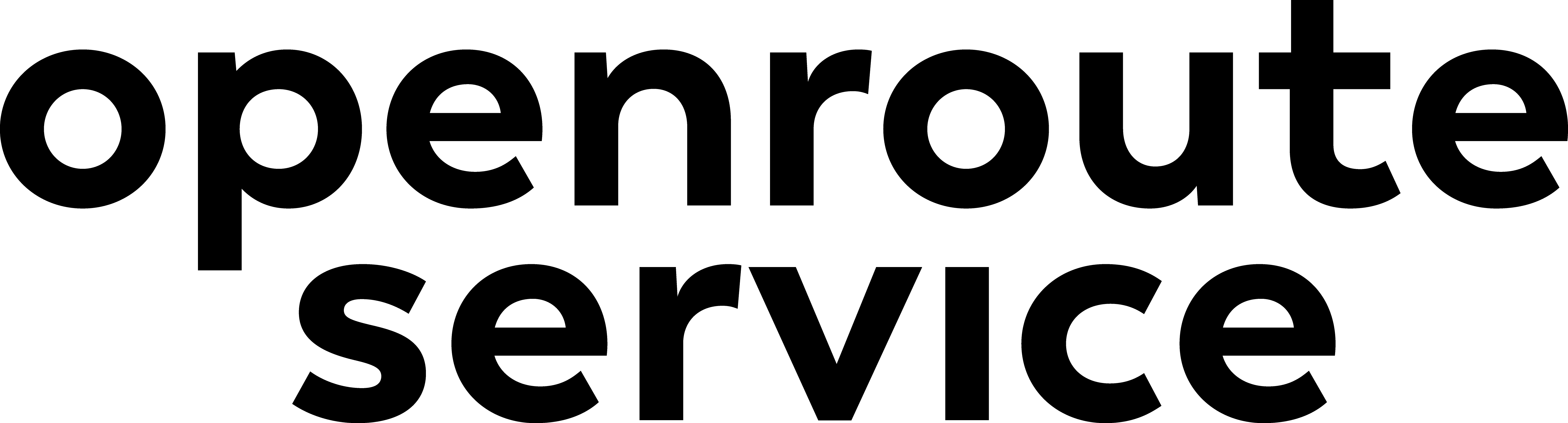Appearance
Building from Source
If you need to customize your openrouteservice instance even further than what is possible by configuration, you might need to make changes to the code. If you implement features that might be useful for others as well, consider contributing! The following instructions are useful to get you set up to start modifying the code.
Prerequisites
The following documentation assumes you are running an Ubuntu 20.04 system (also generally works with newer Ubuntu versions). Depending on your environment, you might need to adjust certain details. You will also need to make sure to have the following installed:
- java 17 (or higher) should be available, preferably as default Java environment.
- maven should be installed on your system.
- git should be available on your system if you want to download the source code conveniently.
Note, that we use maven wrapper to use a common maven version everywhere.
Download source code
If you have git installed, the easiest way to download the source code is to clone the repository with the following command:
shell
git clone https://github.com/GIScience/openrouteservice.git
cd openrouteserviceThis creates a directory named openrouteservice containing the downloaded source code. All following instructions will assume you are within that directory.
If you do not have git installed on your system, you can also download the packed (.zip and .tar.gz) source code file from the "Assets" section of the desired release from our GitHub releases page. Unpack the archive and run the following instructions within the directory you unpacked the source code into.
Run source code directly
You should be able to run the application directly with
shell
./mvnw spring-boot:runor in your IDE (see below). This will start openrouteservice on port 8082 with the default configuration ors-config.yml in the project root directory and a small OSM data set from Heidelberg.
In the Configuration section you find the options how you can use customised configurations.
Running from within IDE
To run the project from within your IDE, you have to:
- Open IntelliJ and Create a project via File -> New -> Project from Existing Sources
- Select the "pom.xml" file from the cloned "openrouteservice" folder and click "Open"
- Click through project settings with "Next" until you reach the page for selecting project SDK.
- Choose "17" as project SDK and click "Next"
- Finalize the project import by clicking "Finish" in the last window.
- Configure your IDE to run
spring-boot:runas the maven goal. Now you can run your application directly in IntelliJ. - To use a different config file than ors-config.yml in the project directory, you can set the environment variable
ORS_CONFIG_LOCATION=<config>in your run config. - You can run all tests via JUnit.
Running Tests
Running tests is essential if you change the code. Please always make sure that all tests are passing. Failing test sometimes indicate, that code changes break existing code. If the expected behavior of the application changes, it might also be necessary to change existing tests. For new functionality, new tests should be added.
It is very convenient to run unit tests (all or just one or some) in the IDE. You can also run tests with maven on the command line. Here are some examples, checkout the maven documentation for more options.
shell
./mvnw clean test # runs unit tests in all modules
./mvnw clean test -pl :ors-api # runs unit tests in ors-api
./mvnw clean test -pl :ors-api -Dtest="APIEnumsTest" # run tests in a single test class
./mvnw clean test -pl :ors-api -Dtest="APIEnumsTest#testLanguagesEnumCreation" # or a single test method onlyThe api tests (in ors-api/src/test/java/org/heigit/ors/apitests) are excluded by default. To include them, add the option -Papitests, e.g.:
shell
./mvnw clean verify -PapitestsIf you want to run maven tasks without tests, add the option-DskipTests, e.g.:
shell
./mvnw clean package -DskipTestsIntegrating GraphHopper
If you need to make adjustments to our forked and edited GraphHopper repository, follow these steps:
Clone and checkout
ors_4.0branch:shellgit clone https://github.com/GIScience/graphhopper.git cd graphhopper git checkout ors_4.0Build the project to create the local snapshot.
shell./mvnw packageChange the
ors-engine/pom.xml:xml<!-- remove the comment to enable debugging // [!code ++] <dependency> <groupId>com.github.GIScience.graphhopper</groupId> <artifactId>graphhopper-core</artifactId> <version>v4.9.1</version> <exclusions> <exclusion> <groupId>com.fasterxml.jackson.dataformat</groupId> <artifactId>jackson-dataformat-xml</artifactId> </exclusion> </exclusions> </dependency> <dependency> <groupId>com.github.GIScience.graphhopper</groupId> <artifactId>graphhopper-reader-gtfs</artifactId> <version>v4.9.1</version> <exclusions> <exclusion> <groupId>com.fasterxml.jackson.dataformat</groupId> <artifactId>jackson-dataformat-xml</artifactId> </exclusion> </exclusions> </dependency> <dependency> <groupId>com.github.GIScience.graphhopper</groupId> <artifactId>graphhopper-map-matching</artifactId> <version>v4.9.1</version> <exclusions> <exclusion> <groupId>com.fasterxml.jackson.dataformat</groupId> <artifactId>jackson-dataformat-xml</artifactId> </exclusion> </exclusions> </dependency> <!-- remove the comment to enable debugging // [!code --] --> <dependency> <groupId>com.github.GIScience.graphhopper</groupId> <artifactId>graphhopper-core</artifactId> <version>4.9-SNAPSHOT</version> <exclusions> <exclusion> <groupId>com.fasterxml.jackson.dataformat</groupId> <artifactId>jackson-dataformat-xml</artifactId> </exclusion> </exclusions> </dependency> <dependency> <groupId>com.github.GIScience.graphhopper</groupId> <artifactId>graphhopper-reader-gtfs</artifactId> <version>4.9-SNAPSHOT</version> <exclusions> <exclusion> <groupId>com.fasterxml.jackson.dataformat</groupId> <artifactId>jackson-dataformat-xml</artifactId> </exclusion> </exclusions> </dependency> <dependency> <groupId>com.github.GIScience.graphhopper</groupId> <artifactId>graphhopper-map-matching</artifactId> <version>4.9-SNAPSHOT</version> <exclusions> <exclusion> <groupId>com.fasterxml.jackson.dataformat</groupId> <artifactId>jackson-dataformat-xml</artifactId> </exclusion> </exclusions> </dependency> -->Test your new functionality and run all tests after rebasing your feature branch with the latest
mainbranch. Adjust tests if necessary.If successful, create a PR for both openrouteservice and GraphHopper against
masterandors_4.0branches, respectively.
Build runnable artifacts
Build JAR
When your source code is set up, you can generate a runnable openrouteservice fat JAR:
shell
./mvnw clean package -PbuildFatJarBecause JAR is the default, you can also run the command without -PbuildFatJar:
shell
./mvnw clean packageYou will find the fat JAR file in ors-api/target/ors.jar
The chapter on JAR artifact explains how to configure and run the JAR file.
Build WAR
When your source code is set up, you can generate a deployable openrouteservice WAR:
shell
./mvnw clean package -PbuildWarYou will find the WAR file in ors-api/target/ors.war
The chapter on WAR artifact explains how to configure and deploy the WAR file.
Build docker image
TIP
This chapter only describes how to build a docker container locally. Before you run your custom docker image the first time, please read running prebuilt images to learn the preconditions and how the dockerized openrouteservice is operated.
To build a local openrouteservice docker image based on the local (modified) code, it is convenient to use the docker compose file in the project directory. When you are in the project directory and run the first time
shell
docker compose upyour local docker image local/openrouteservice:latest will be built. If it already exists, the existing image will be used.
To rebuild the image with docker compose, you can execute
shell
docker compose buildor, of course, you can also use docker directly to build your image:
shell
docker build . -t local/openrouteserviceWhen building the docker image locally, under the hood mvn clean package will be executed, which compiles you local source code to a fat jar that will be placed in your docker image.
If you don't want to build locally but instead run the nightly image, modify the docker-compose.yml:
yaml
image: local/openrouteservice:latest // [!code --]
image: openrouteservice/openrouteservice:nightly // [!code ++]