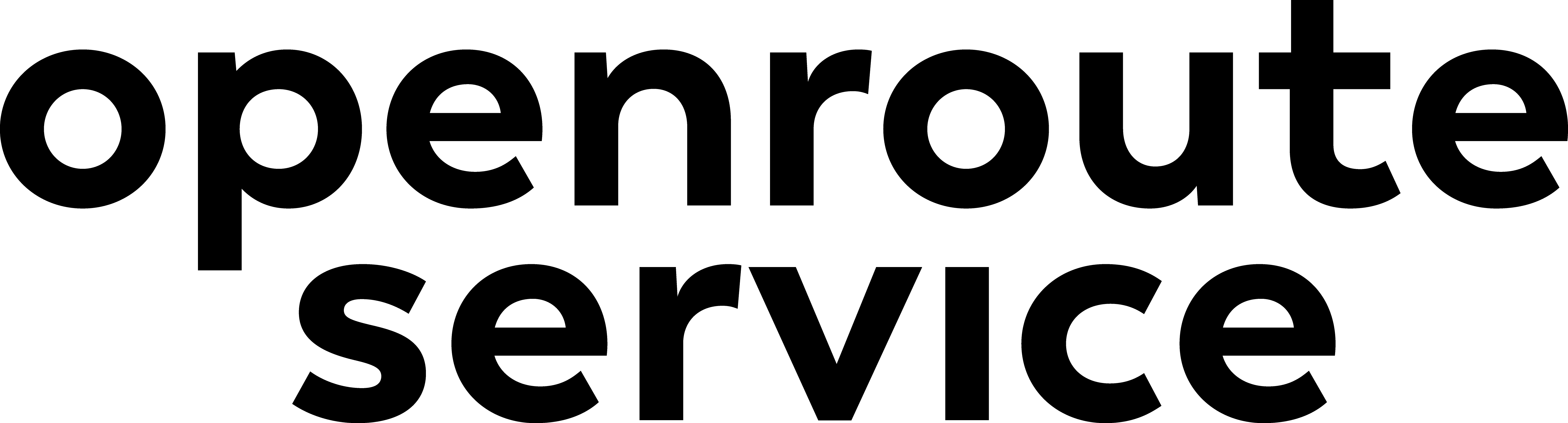Appearance
Frequently Asked Questions
Why is my openrouteservice instance reporting Could not find point?
This is a frequently encountered error message:
Could not find point 0: 25.3531986 51.5214311 within a radius of 350.0 meters.;
Could not find point 1: 25.3524229 51.4627229 within a radius of 350.0 meters.There are three main reasons for this problem, listed in order of most to least common.
If both points are not found you probably just mixed up Lat and Long. Our API expects coordinates in [lon,lat] order as described in our documentation (check help button for parameter info). Output is also [lon,lat] as by the GeoJSON Specification.
The given start and endpoint are further than 350m away from any routable road. The maximum distance for snapping to road segments in our API is 350m. This can be customized for local installations via the
maximum_snapping_radiusandlocation_index_resolutionconfig-parameter. See configuration for details.The start and endpoint are passed with correct lon,lat-order and are within 350m of a routable road. This should only happen with a local installation. Usually, this means that ors is trying to route in an area that graphs have not been built for. If routes in Heidelberg(Germany) can be found, openrouteservice is still running on the default dataset.
When does the OSM data update in openrouteservice?
Openrouteservice builds its data from the planet.osm.pbf-files. According to the osm-wiki, these files take two days to build and are updated weekly.
Since the planet-files are rather large (currently over 60GB), there is a bit of work involved to make sure the download went right and the file is not corrupted in any way and in fact new. Parts of this process are in the hands of the OSM, parts are done by openrouteservice.
Once the newest planet-file is on the openrouteservice servers, it needs to be preprocessed before openrouteservice can start building the graphs used for routing.
The build process in itself is rather resource-intensive. It takes roughly two days for any one of the nine profiles. For the mentioned resource requirements, this means that it will take roughly a week for all profiles to be re-built.
Once the graphs are built, the production instances have to load them. Since this should happen in a low-traffic time slot, it is also scheduled to happen once per week.
To sum up: if you change anything in the OSM, it will therefore take roughly a week until it's included in the planet-file. This gets read once a week, the build takes a week and reloading graphs happens once a week.
If everything aligns as it should, changes should be reflected in the openrouteservice within two to three weeks.
If, however, anything goes wrong anywhere, this will usually mean a delay of at least a week, assuming it gets noticed and fixed immediately. It is no sign of concern, if changes are not reflected within a month.
I get an Error Native memory allocation (mmap) failed to map 16384 bytes for committing reserved memory
See memory mapping section in system requirements.
Why does routing not work when there is clearly a road?
There are a lot of reasons why routing is seemingly "wrong" since roads are there that are not being used. In many cases, this is a data issue more than a routing issue. A very common occurrence has to do with barrier=*-nodes in the OSM.
This issue most commonly manifests itself in two ways:
- Ferries are not taken, although they exist and should be faster/shorter
- Roads in residential areas are not accessible from the outside.
In both cases, there might be a node with a barrier=*-tag on the roads accessing the ferry port or the residential area. The corresponding barriers are made to disallow unauthorized access. Thus, if no more information than barrier=* is given, openrouteservice will not route over them.
This behaviour is often misinterpreted as wrong since in many cases, the barrier is passable by default or a ticket can be purchased. While often obvious to a human looking at the map, openrouteservice can not know that. Routing over such a barrier would be an assumption that the openrouteservice will not make.
A lot of options exist to enable routing, but they have to be made in the data, not in the routing engine.
Why is the response time for matrix requests in my own instance so much higher than in the live API
Depending on the parameters of your request, the openrouteservice will use different routing algorithms with different preparations to calculate an answer.
For matrix calculations, openrouteservice uses the very fast RPHAST algorithm, which is based on so-called Contraction Hierarchies (CH for short). While the usage of CH speeds up matrix calculation by a lot, preparing them is rather costly. Thus, they are not calculated by default, but have to be turned on manually. Documentation on how to do that can be found here.
If CH have not been prepared, matrix calculation will fall back to the Dijkstra algorithm, which is way slower and responsible for the slow response.
When and how does my quota reset?
When you check our plans, you'll see that our endpoints have a daily and a minutely request limit.
All remaining quota is shown in your developer dashboard.
The daily limit is reset after 24h, starting from the first time you request anything. Thus, your 24h-window might shift over the days.
As an example, let's look at the directions endpoint and its default limit of 2000 requests per day. If you request 1000 directions at 3pm today and try to request 1500 tomorrow at 10am, the last 500 of those will fail, since your quota only resets at 3pm tomorrow. After 3pm, you can issue up to 2000 requests again, but if you do so at 6pm, you'll have to wait until 6pm the day after tomorrow until you can request any more directions.
The minutely limit is enforced as a sliding window, meaning that any consecutive period of 60 seconds may only contain 40 directions requests.
If you run into the daily limit, you will receive a 403 - Forbidden HTTP error. If you run into the minutely limit, you will receive a 429 - Too many requests HTTP error. The remaining daily quota can also be checked programmatically, compare the x-ratelimit-remaining and the x-ratelimit-reset header.
My API key looks like a JWT token - how does this work?
Since we migrated our user management to account.heigit.org in the beginning of 2025, newly issued keys look like JSON Web Tokens (JWT). However, even though they start with the eyJ-sequence, those are regular HeiGIT API keys and can be used as such.
Please check our interactive API documentation for examples on how to use them.
I want to use the HeiGIT API in my application. How do I do that?
As the Terms of Service state, every HeiGIT API key belongs to one person. Thus, an API key must not be used client-side in an application: Inspecting the requests sent by the application would "leak" the API key.
There are two best practices on how to go about this:
- Send any request to the HeiGIT API server-side. The client side of the application sends a request without the API key to the server. The server then connects to the HeiGIT API using the API key, and returns the result to the application.
- Any user of the application enters their own API key for use of the HeiGIT API. That way, users of the application all use different API keys that they have control over.
Note that when choosing option 2, API key generation must not be incorporated in your application, but every user must be pointed at the HeiGIT accounts page, sign up themselves and then provide their API key.