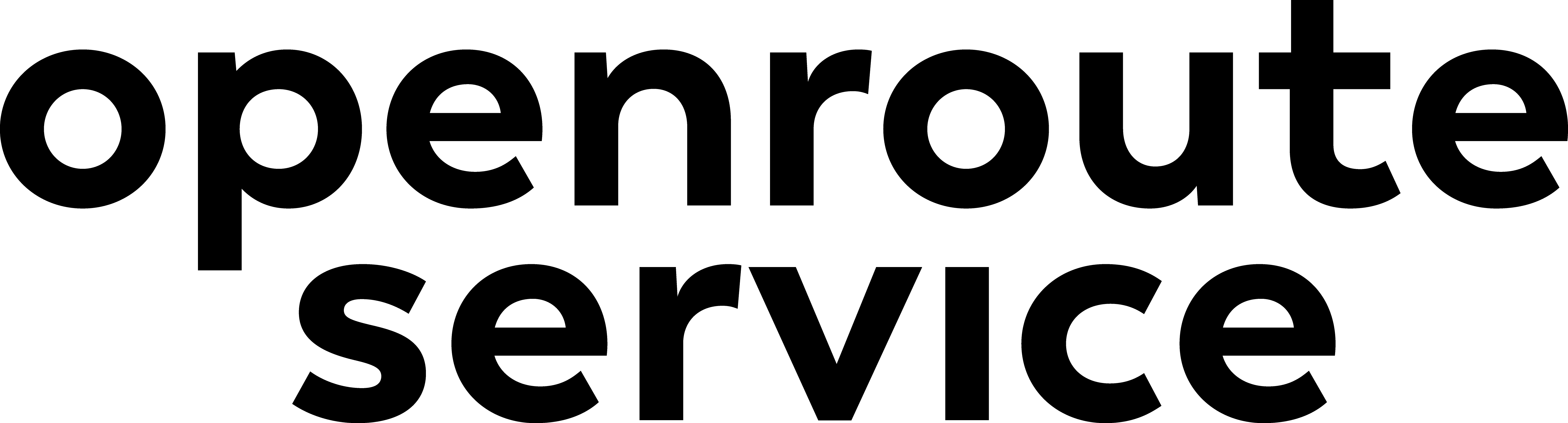Appearance
Building from Source
We recommend running openrouteservice using a Docker container (see Running with Docker)
Installation from source
If you need to install without Docker, on an Ubuntu 20.04 system (also generally works with newer Ubuntu versions) you can use the following steps:
(Fork and) Clone the openrouteservice repository to your machine.
bashgit clone https://github.com/user/openrouteservice.git cd openrouteserviceMake sure that you have java 17 set as the default Java environment.
Make sure that you have Maven installed.
Download/create an OpenStreetMap pbf file on the machine.
Copy the
ors-api/src/main/resources/ors-config-sample.jsonfile to the same location but renaming it toors-config.json.Update the
ors-config.jsonfile to reflect the various settings, profiles you want to have running, and the locations of various files, in particular the source location of the OSM file that will be used and additional files required for extended storages. You should make sure that these folders/files are accessible by the service, for example by using thesudo chmod -R 777 [path to folder]command. An explanation of the file format and parameters can be found hereFrom within the
openrouteserviceroot directory run the commandmvn package. This will build openrouteservice ready for tomcat deployment.For running both the unit and api tests, add
-Papitestsas a parameter tomvn.mvn -Papitests verifyNote that the test graphs won't be rebuilt unless the
ors-engine/graphs-apitests-folder has been deleted.
After you have packaged openrouteservice, there are two options for running it. One is to run the mvn spring-boot:run command which triggers a spring-boot native Tomcat instance running on port 8082. This is more restrictive in terms of settings for Tomcat. The other is to install and run Tomcat 8
Running from within IDE
To run the project from within your IDE, you have to:
Set up your IDE project and import
openrouteservicemodules as Maven model. For IntelliJ Idea, have a look at these instructions.Configure your IDE to run
spring-boot:runas the maven goal, setting the environment variableORS_CONFIG=ors-config-test.json.You can run all tests via JUnit.
Installing and running tomcat8
Install Tomcat 8 using
sudo apt-get install tomcat8.Note that it might not be available in the latest repositories of your distribution anymore. In that case, add the following line(s) to your
/etc/apt/sources.list:debian: deb http://ftp.de.debian.org/debian/ stretch main deb http://security.debian.org/ stretch/updates main ubuntu: deb http://de.archive.ubuntu.com/ubuntu bionic main universe deb http://de.archive.ubuntu.com/ubuntu bionic-security main universeFor more details, visit the debian wiki on the
sources.list-format.If you want to use system settings (i.e. Java heap size) other than the default, then you need to add these to the
/usr/share/tomcat8/bin/setenv.shfile. If the file is not present, then you can create it. The settings generally used on our servers are similar to:bashJAVA_OPTS="-server -XX:TargetSurvivorRatio=75 -XX:SurvivorRatio=64 -XX:MaxTenuringThreshold=3 -XX:+UseConcMarkSweepGC -XX:+UseParNewGC -XX:ParallelGCThreads=4 -Xms105g -Xmx105g -XX:MaxMetaspaceSize=50m" CATALINA_OPTS="(here we set settings for JMX monitoring)"If you add these new settings to the
setenv.shfile, then you need to restart Tomcat for these to take effect usingsudo systemctl restart tomcat8.service.To get openrouteservice up and running, copy the
ors.warfile found in theors-api/targetfolder to the Tomcat webapps folder. For examplebashsudo cp ~/openrouteservice/ors-api/target/ors.war /var/lib/tomcat8/webapps/Tomcat should now automatically detect the new WAR file and deploy the service. Depending on profiles and size of the OSM data, this can take some time until openrouteservice has built graphs and is ready for generating routes. You can check if it is ready by accessing
http://localhost:8080/ors/health(the port and URL may be different if you have installed Tomcat differently than above). If you get astatus: readymessage, you are good to go in creating routes.
There are numerous settings within the ors-config.json which are highly dependent on your individual circumstances, but many of these are documented. As a guide however you can look at the ors-config-sample.json file in the ors-api/src/main/resources folder. If you run into issues relating to out of memory or similar, then you will need to adjust java/tomcat settings accordingly.
Integrating GraphHopper
If you need to make adjustments to our forked and edited GraphHopper repository, follow these steps:
Clone and checkout
ors_4.0:bashgit clone https://github.com/GIScience/graphhopper.git cd graphhopper git checkout ors_4.0Build the project to create the local snapshot.
Change the
ors-engine/pom.xml:xml<!-- <dependency> <groupId>com.github.GIScience.graphhopper</groupId> <artifactId>graphhopper-core</artifactId> <version>v4.5.2</version> <exclusions> <exclusion> <groupId>com.fasterxml.jackson.dataformat</groupId> <artifactId>jackson-dataformat-xml</artifactId> </exclusion> </exclusions> </dependency> <dependency> <groupId>com.github.GIScience.graphhopper</groupId> <artifactId>graphhopper-reader-gtfs</artifactId> <version>v4.5.2</version> <exclusions> <exclusion> <groupId>com.fasterxml.jackson.dataformat</groupId> <artifactId>jackson-dataformat-xml</artifactId> </exclusion> </exclusions> </dependency> <dependency> <groupId>com.github.GIScience.graphhopper</groupId> <artifactId>graphhopper-web-api</artifactId> <version>v4.5.2</version> <exclusions> <exclusion> <groupId>com.fasterxml.jackson.dataformat</groupId> <artifactId>jackson-dataformat-xml</artifactId> </exclusion> </exclusions> </dependency> --> <dependency> <groupId>com.graphhopper</groupId> <artifactId>graphhopper-core</artifactId> <version>4.0-SNAPSHOT</version> <exclusions> <exclusion> <groupId>com.fasterxml.jackson.dataformat</groupId> <artifactId>jackson-dataformat-xml</artifactId> </exclusion> </exclusions> </dependency> <dependency> <groupId>com.graphhopper</groupId> <artifactId>graphhopper-web-api</artifactId> <version>4.0-SNAPSHOT</version> <exclusions> <exclusion> <groupId>com.fasterxml.jackson.dataformat</groupId> <artifactId>jackson-dataformat-xml</artifactId> </exclusion> </exclusions> </dependency> <dependency> <groupId>com.graphhopper</groupId> <artifactId>graphhopper-reader-gtfs</artifactId> <version>4.0-SNAPSHOT</version> <exclusions> <exclusion> <groupId>com.fasterxml.jackson.dataformat</groupId> <artifactId>jackson-dataformat-xml</artifactId> </exclusion> </exclusions> </dependency>Test your new functionality and run all tests after rebasing your feature branch with the latest
developmentbranch. Adjust tests if necessaryIf successful, create a PR for both openrouteservice and GraphHopper against
masterandors_4.0branches, respectively.
Note that in the above example, the 4.x version of GH is being used - you should adapt according to your specific version. To know which one to use, check the ors-engine module pom file and see what version is being used for the com.github.GIScience.graphhopper dependencies