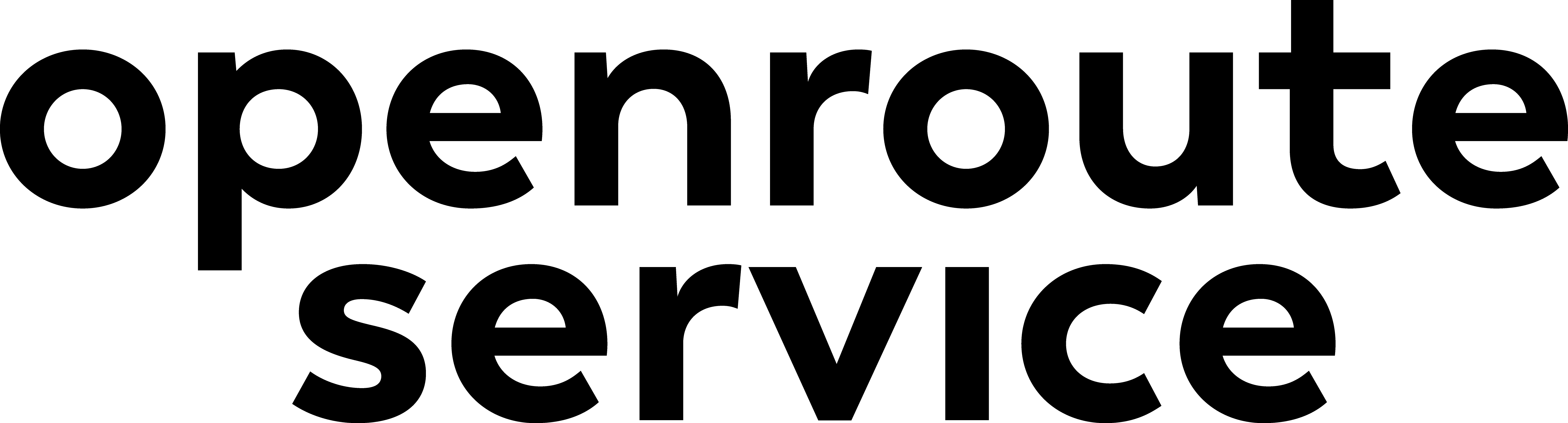Appearance
Configuration
File location
There are two (optional) ways for you to provide openrouteservice the location of a configuration file:
- Program argumentshell
java -jar ors.jar /path/to/ors-config.yml - Environment variable
ORS_CONFIG_LOCATIONshellexport ORS_CONFIG_LOCATION=/path/to/ors-config.yml java -jar ors.jar
If both are specified, the program argument wins.
If no config location is specified, openrouteservice will look for a configuration file ors-config.yml in the locations below in that order. The first existing file is used as configuration.
| Path | Description |
|---|---|
./ors-config.yml | Current working directory |
~/.config/openrouteservice/ors-config.yml | User configuration directory |
/etc/openrouteservice/ors-config.yml | Global configuration directory |
TIP
At program start openrouteservice reports which configuration file was loaded.
File Formats
Depending on the artifact type, the configuration properties can be specified in different formats. Which format to use in which scenario is documented in the config documentations for JAR, WAR and Docker.
.ymlis the default configuration format since version 8. You can find an example configuration file with all available configuration options. Only a minimal set of properties is active, all others are commented out..envfiles for Docker setup. There is also an example env file that you can download and customize..jsonconfig file: In the past openrouteservice was configured via JSON file. This configuration method has been deprecated and will be eventually removed. Therefore, we strongly discourage you from using it. If you have an old JSON config, please consider to migrate to the new config.
All of the above described config files can contain the same logic application properties.
For example, the property ors.engine.profiles.car.enabled would look like this
in *.yml
yaml
ors:
engine:
profiles:
car:
enabled: truein *.env
shell
ors.engine.profiles.car.enabled=truein *.properties
properties
ors.engine.profiles.car.enabled=trueIn Alternative Configuration you find the syntax to define the property as environment variable or program argument.
File Content
The properties are organized in a hierarchical structure, with the following ones at top level.
- Spring Properties, such as
- openrouteservice properties with these children:
- ors.endpoints: Settings required at runtime to process API requests.
- ors.engine: Settings required at graph-build time during startup.
- ors.cors: Cross-origin resource sharing settings.
- ors.messages: System messages that can be sent with API responses following simple rules.
At the very least, openrouteservice needs the configuration to contain an enabled profile and the reference to an OSM data file to run properly. Therefore, the minimal valid content of such a file would be, e.g.:
yaml
ors:
engine:
source_file: ./osm_file.pbf
profiles:
car:
enabled: trueAlternative configuration
All configuration parameters can be overridden by runtime parameters or by setting environment variables. At program start openrouteservice reports on every environment variable that might have an effect on its behavior. You can run openrouteservice entirely without a configuration file by setting all required properties via environment variables. The examples listed below achieve the same example minimal configuration mentioned above.
The options in order of precedence (higher options win over lower) are:
- Spring runtime parametershell
java -jar ors.jar --ors.engine.source_file=./osm_file.pbf --ors.engine.profiles.car.enabled=true - Java VM runtime parametershell
java -jar -Dors.engine.source_file=./osm_file.pbf -Dors.engine.profiles.car.enabled=true ors.jar - Environment variablesshell
export ors.engine.source_file=./osm_file.pbf export ors.engine.profiles.car.enabled=true java -jar ors.jar
The option to configure using environment variables is especially useful in contexts where you want to run openrouteservice in containers such as with docker.
Every property also corresponds to an environment variable name in uppercase letters and with underscores replacing dots, so e.g.
ORS_ENGINE_SOURCE_FILEreplacesors.engine.source_fileORS_ENGINE_PROFILES_CAR_ENABLEDreplacesors.engine.profiles.car.enabled
Consequently,the following commands are equivalent to the last example above:
shell
export ORS_ENGINE_SOURCE_FILE=./osm_file.pbf
export ORS_ENGINE_PROFILES_CAR_ENABLED=true
java -jar ors.jar