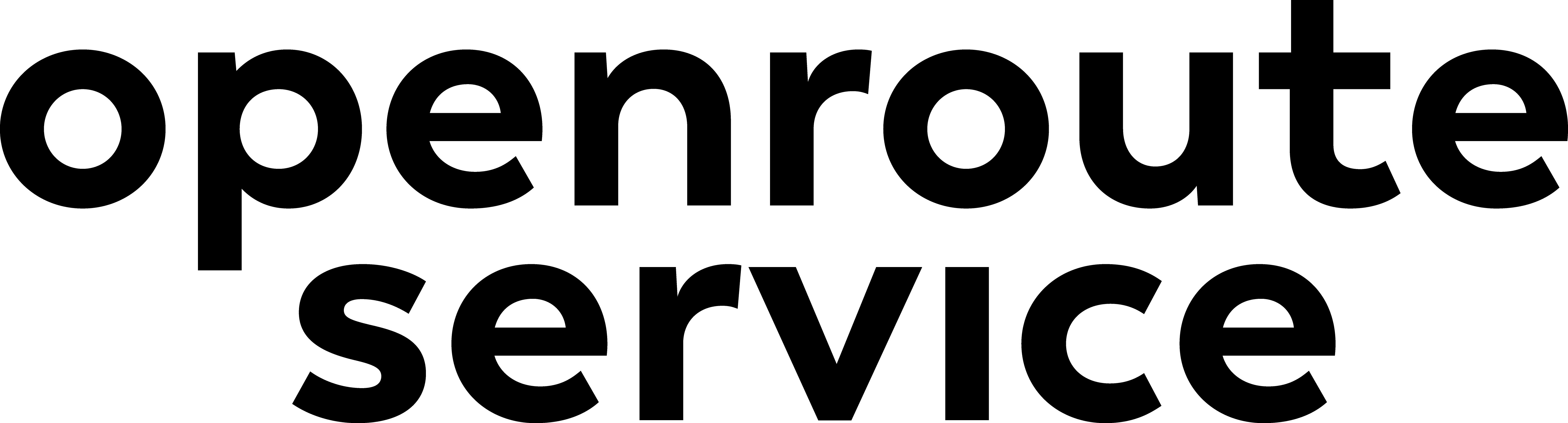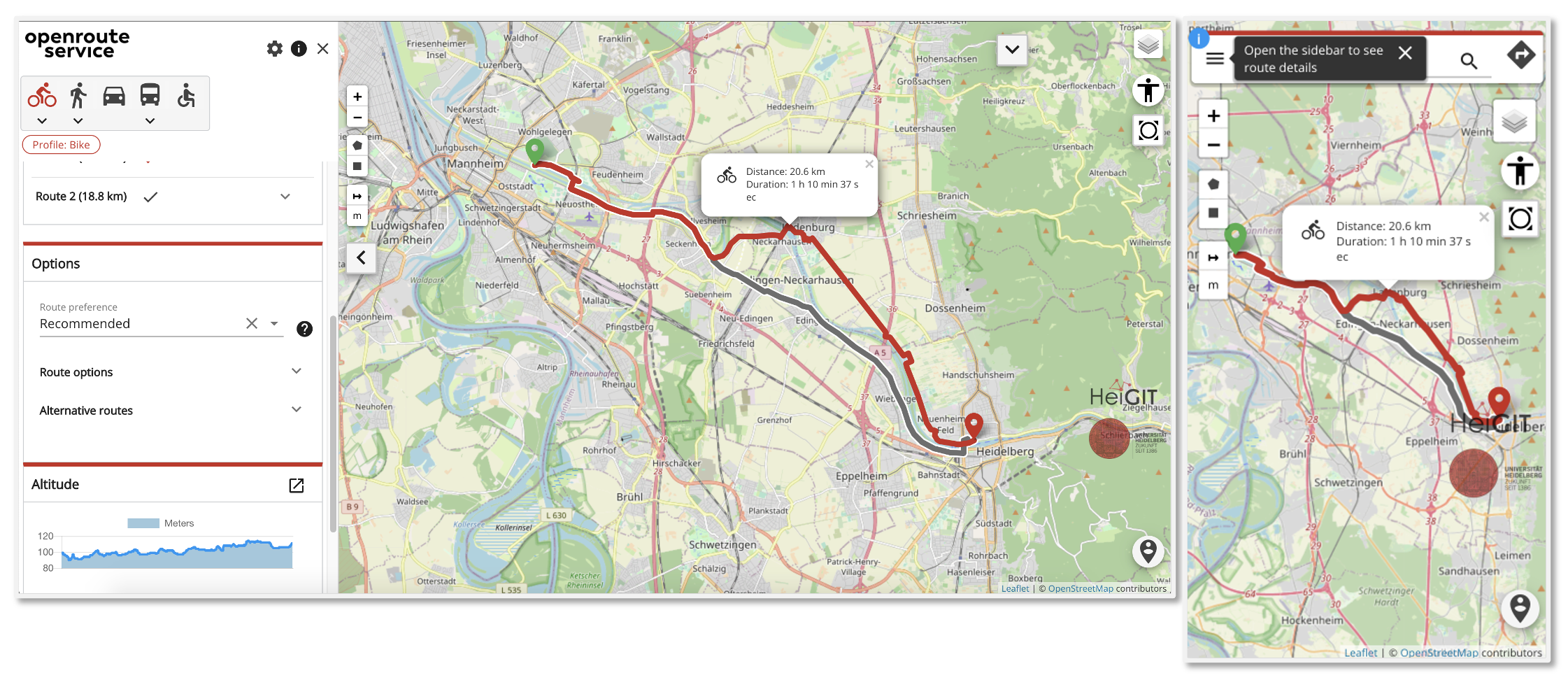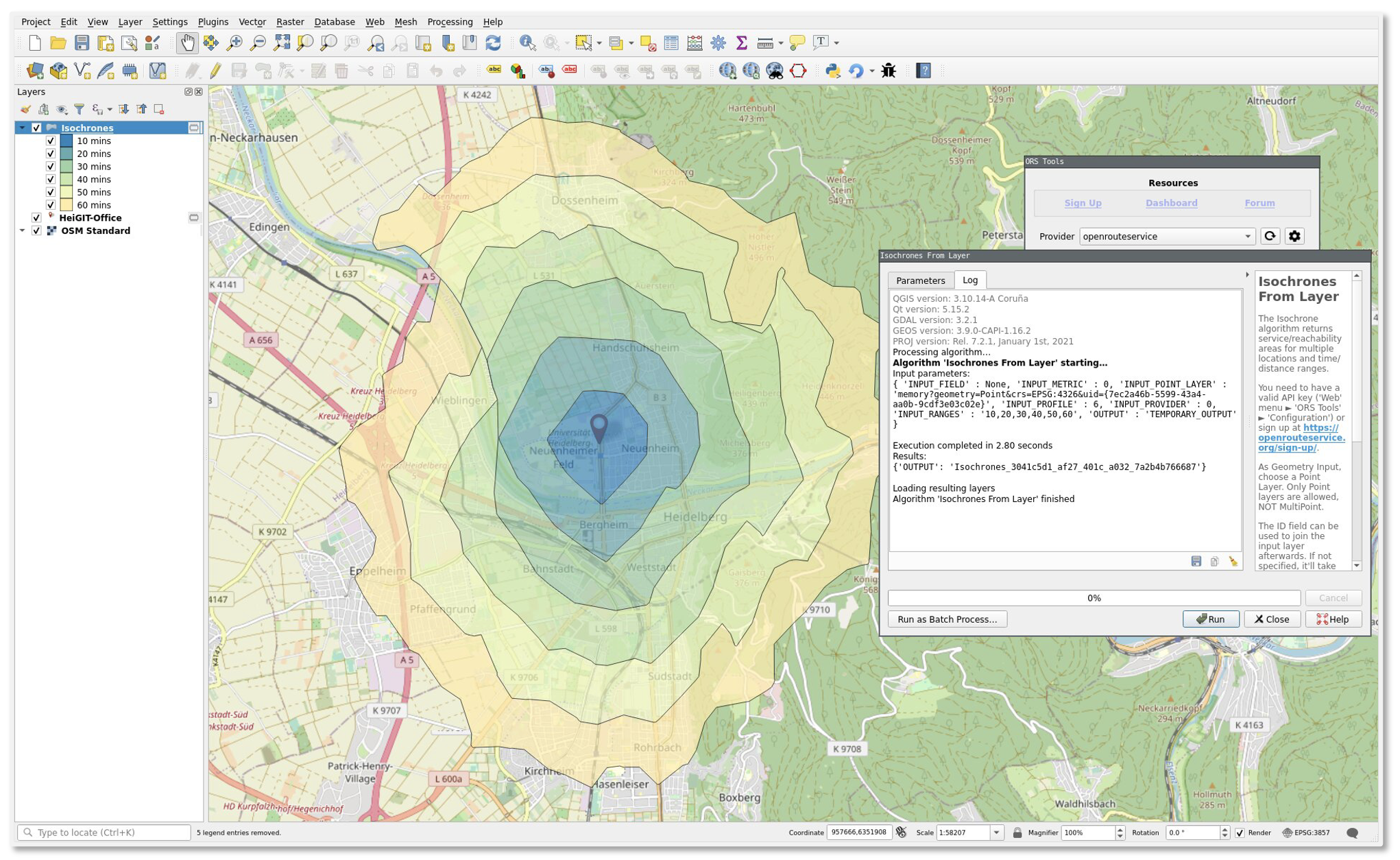The openrouteservice ecosystem#
There is a large ecosystem of clients which supports you to easily use and integrate openrouteservice into your project!
Web Client |
QGIS |
Python |
R |
JavaScript |
|
|---|---|---|---|---|---|
Integration via package/plugin possible |
✔ |
✔ |
✔ |
✔ |
|
Requires programming skills |
✔ |
✔ |
✔ |
||
Supports all ORS functions |
✔ |
✔ |
✔ |
||
Automatise bulk requests |
✔ |
✔ |
✔ |
✔ |
What if I need help?
If you have questions or problems, you will fine help in the openrouteservice forum. If you encounter bugs, feel free to create an issue in the respective GitHub repository.
Web Client#
Available at https://maps.openrouteservice.org
GitHub: giscience/ors-map-client
Mobile friendly
Uses public ORS API
Multi-language support
Functions: directions, geocoding, isochrones and Points-Of-Interest search.
QGIS#
Available via the QGIS Plugin Repository
GitHub: GIScience/orstools-qgis-plugin
Combine ORS with your own data (Here is a nice tutorial. Thanks to Ujaval Gandhi! )
No programming skills required
Available in model builder
Enables processing in batch mode
Does not support all ORS endpoints and parameters
Python#
GitHub: GIScience/openrouteservice-py
Response as Python objects
Independent of API version
Installation
pip install openrouteservice
Calculate route
import openrouteservice
from openrouteservice.directions import directions
coords = ((8.34234,48.23424),(8.34423,48.26424))
client = openrouteservice.Client(key='') # Specify your personal API key
routes = directions(client, coords) # Now it shows you all arguments for .directions
R#
GitHub: GIScience/openrouteservice-r
install.packages("devtools")
devtools::install_github("GIScience/openrouteservice-r")
your_api_key <- "YOUR_API_KEY"
origin <- c(6.943241, 50.334265)
destination <- c(7.119166, 50.548979)
normal_route <- ors_directions(list(origin,destination), api_key = your_api_key)
Conveniently supports geospatial classes in R like sf, sp, via the parameter output=c("sf","sp","txt").
JavaScript#
GitHub: GIScience/openrouteservice-js
Allows the integration of the openrouteservice API in your application
openrouteservice API validation
Installation
npm install openrouteservice-js --save
Usage
import Openrouteservice from 'openrouteservice-js'
var isochrones = new Openrouteservice.Isochrones({api_key: "XYZ"});
isochrones.calculate({
locations: [[8.67568,49.418477]],
profile: 'foot-walking',
range: [3600],
interval: '600',
range_type: 'time',
})
.then(function(response) {
console.log("response", response);
})
.catch(function(err) {
var str = "An error occurred: " + err;
console.log(str);
});