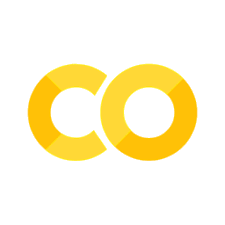Connect to MinIO Object Store#
Log-In with OSM Account#
Go to https://sotm2024.minio.heigit.org website.
Log-in with your OSM Account credentials.

Create Access Key#
Create a new access key.
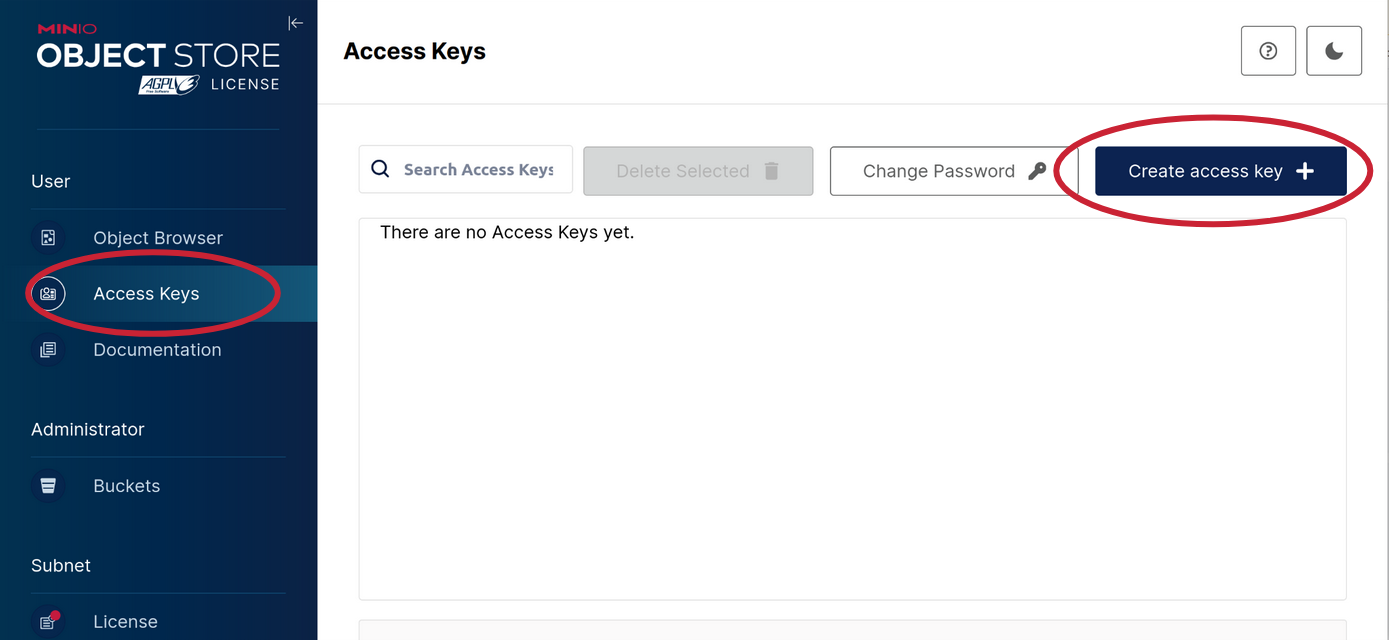
Copy both keys, you’ll need them in the next step.
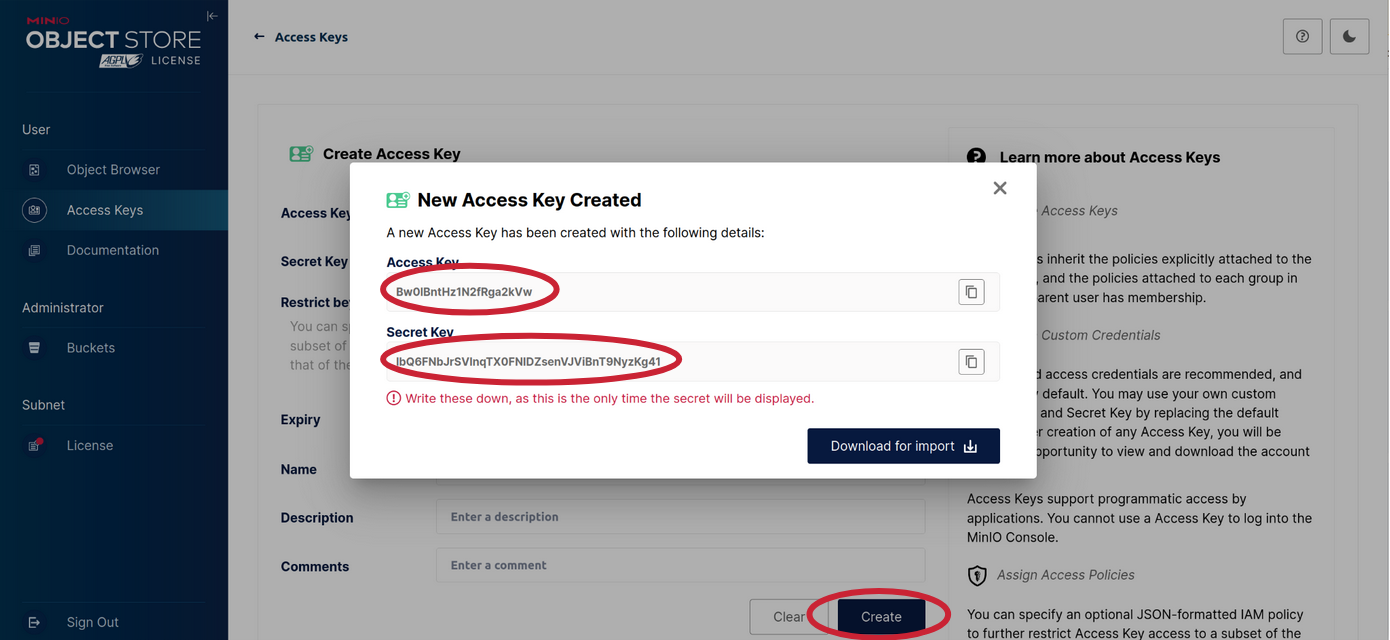
Connect to MinIO via DuckDB#
!pip install duckdb==1.2.0
import duckdb
con = duckdb.connect()
Adjust the code below and add your access keys in there:
import os
s3_user = os.environ["S3_ACCESS_KEY_ID"] # s3_user = 'my_user_access_key'
s3_password = os.environ["S3_SECRET_ACCESS_KEY"] # s3_password = 'my_user_secret_key'
Create DuckDB connection to MinIO.
query = f"""
DROP SECRET IF EXISTS "__default_s3";
CREATE SECRET (
TYPE S3,
KEY_ID '{s3_user}',
SECRET '{s3_password}',
REGION 'eu-central-1',
endpoint 'sotm2024.minio.heigit.org',
use_ssl true,
url_style 'path'
);
"""
con.sql(query).show()
┌─────────┐
│ Success │
│ boolean │
├─────────┤
│ true │
└─────────┘
Now you are ready to explore Apache Iceberg Catalog and Iceberg tables in the next step.